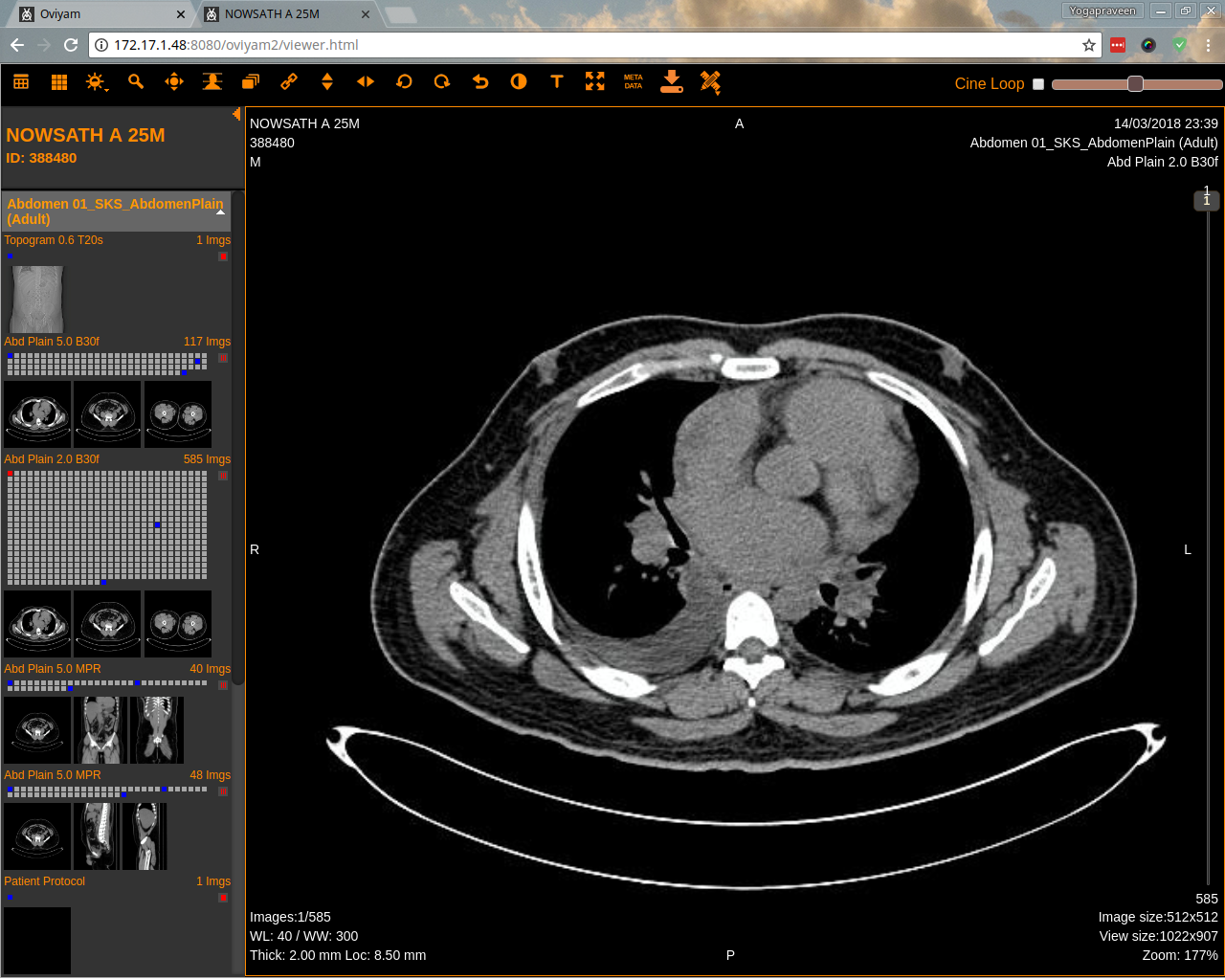Make the Leap: Migrating Your Medical Images to the Cloud
Moving your medical images and archives to the cloud can seem daunting at first. However, DICOM cloud storage solutions offer healthcare providers increased accessibility, security, and cost savings.
This guide will walk you through the migration process to help make the transition as smooth as possible.
Why Migrate to the Cloud?
There are several key advantages to storing DICOM files in the cloud:
- Accessibility – Cloud storage allows medical images to be accessed from anywhere, on any device. This makes collaboration and image sharing much easier.
- Scalability – Cloud servers can scale to accommodate large image archives and spikes in traffic. You only pay for what you need.
- Security – Reputable cloud providers offer state-of-the-art security tools like encryption and role-based access.
- Cost savings – Cloud storage costs less compared to maintaining on-premises servers and hardware. It converts capital expenses to predictable operating costs.
According to a McKinsey report, transitioning to the cloud could reduce IT spending by 25-45% for healthcare organizations. The long-term cost savings make migration worth the initial effort.
Challenges to Consider
While the benefits are substantial, some key challenges should be considered:
- Large storage needs – Medical images require lots of storage space. Choose a cloud provider that can accommodate current and future needs.
- Ingress/egress costs – Transferring large amounts of data to the cloud can incur networking fees. Factor these costs into your budget.
- Compliance requirements – Healthcare data has strict regulatory requirements. Be sure your cloud provider is HIPAA and HITRUST-compliant.
- Legacy systems – Older technology may require modernization or custom integration work to migrate successfully.
With careful planning and oversight, these hurdles can be overcome to utilize the full potential of the cloud.

Step-by-Step Migration Process
Migrating your DICOM library can be broken down into distinct stages:
- Assess – Catalog your current DICOM storage infrastructure and file sizes. Estimate growth projections.
- Select a cloud provider – Research options that fit your budget and can scale. Prioritize security and compliance.
- Provision cloud storage – Purchase adequate storage on your chosen platform.
- Design migration architecture – Plan out the integrations and workflows needed to transfer and access files.
- Migrate images in batches – Safely transfer DICOM files to the cloud in organized segments.
- Test and monitor – Validate successful migration and performance benchmarks are met post-transfer.
- Decommission legacy storage – Retire old on-premises systems no longer needed after the migration.
| Stage | Key Actions |
| Assess | Catalog current storage, file sizes, growth projections |
| Select Provider | Compare options, security, compliance, costs |
| Provision Storage | Purchase adequate storage |
| Design Architecture | Integration, access workflows |
| Migrate in Batches | Organized file transfers |
| Test and Monitor | Validate, meet benchmarks |
| Decommission Legacy | Retire old systems |
With meticulous planning and phased execution, your healthcare organization can fully transition to cloud-based DICOM management.
Although the migration requires effort, the long-term efficiency and performance gains are well worth it. The cloud unlocks the full potential of your medical image archive.